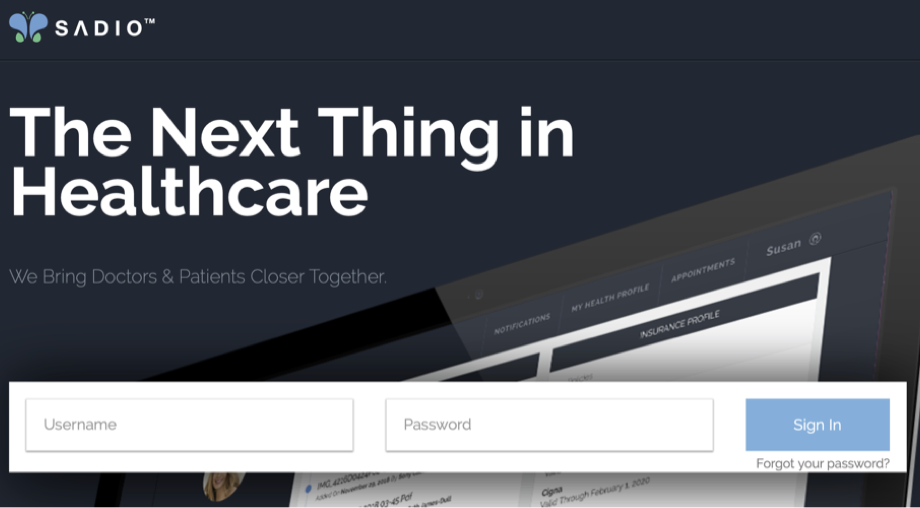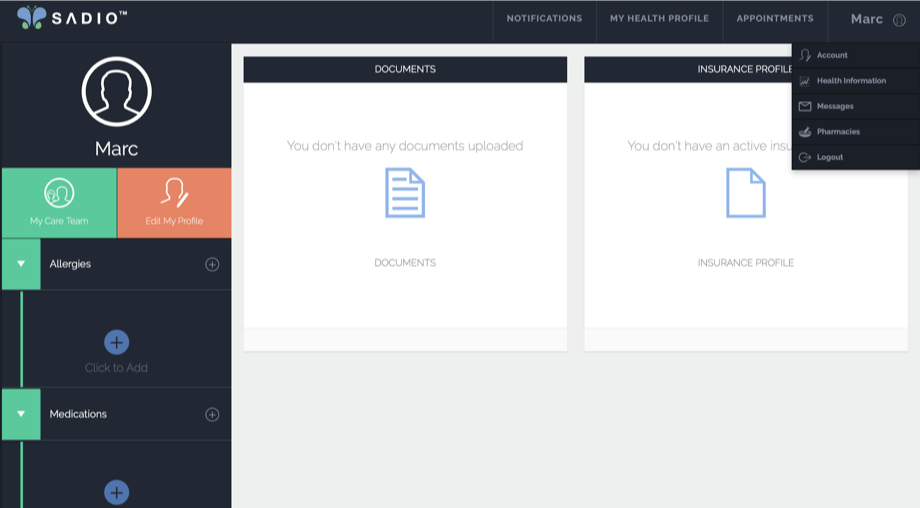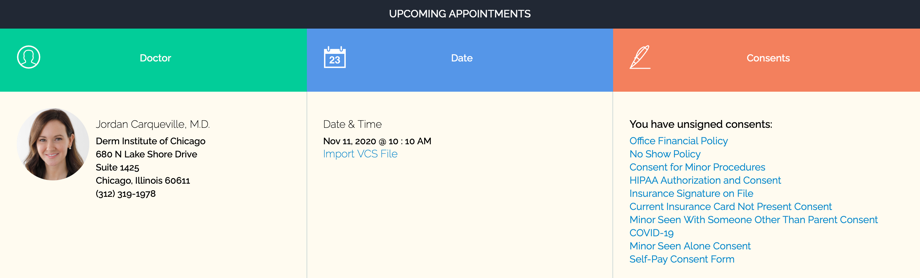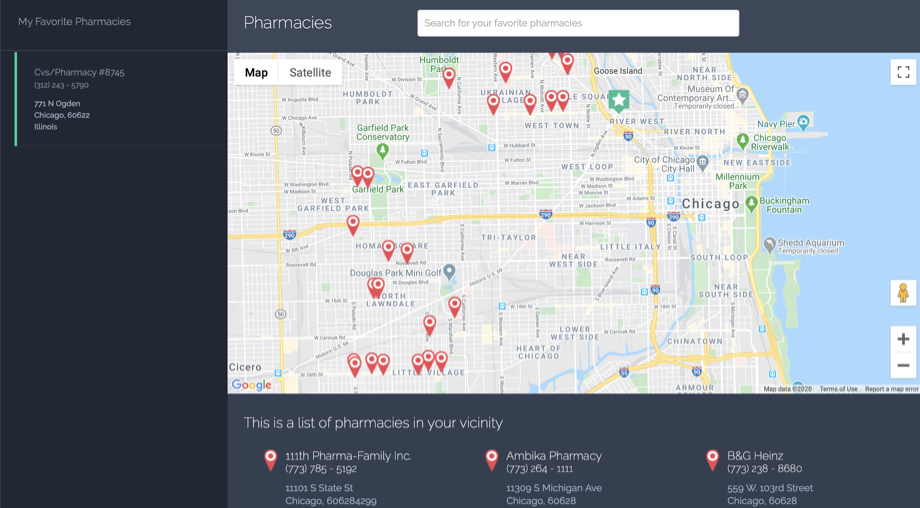Get more from your visit by using our patient portal
The Derm Institute of Chicago uses Sadio to help you access the information you need. Follow the steps below to access your profile.
Store Patient Information
Access Documents
View Upcoming Appointments
Sign Consents

How to Register
To use the Patient Portal to access your information with the Derm Institute of Chicago you will be asked to register for a patient account on Sadio.com. To register, the following information is required:
Full Name
Date of Birth
Email Address
Phone Number
Home Address
Once our staff creates a profile for you in our system, you will receive an email from Sadio (“noreply@ezderm”) at the email address you provide to us. This email will include a link to verify your account.
After following the link to Sadio.com, you will be asked to create a username and password.

Once logged in, you will be asked to fill in an initial questionnaire with some basic demographic information, allergies, medications, past medical history, family medical history, surgical history, and social history.
Continuing through each section of the initial questionnaire, you will choose the “Next” button on the bottom right hand corner of the screen, which will take you to the final section to provide social history. After filling in the social history section, you will select “Finish”.
Once you have finished the initial questionnaire, the “Finish” button will take you back to the Sadio home screen. At the home screen, you can update any of the information you have entered by clicking on whichever section you would like to update.

You can log in to the Patient Portal at your convenience, which will allow you to update your patient health information, sign consent forms, and view upcoming appointments.

The Patient Portal will also allow you to select your preferred pharmacy.

If you have any questions or difficulties with any of the above steps, please feel free to call our reception desk at (312) 319-1978, extension 1. We will be happy to assist.